Have you ever heard of quietube? It's a great tool for watching YouTube videos without seeing all of the sometimes offensive images and words in the sidebar and comments.
I love to be able to look up videos to supplement whatever my kids and I are having a discussion about or even to enjoy music videos.
But as a mom of young children, there are definitely things that I would not want them to see. Honestly, I don't want to see it! If you've spent any time at all on YouTube, you know that people can post the most profane and outrageous things in the comments, and I really appreciate the ability to eliminate the possibility of my little ones scrolling down to that section. Get a life, people!
Here's what you do:
Go to www.quietube.com
You will see a screen that looks like this (sorry about my crummy photos)
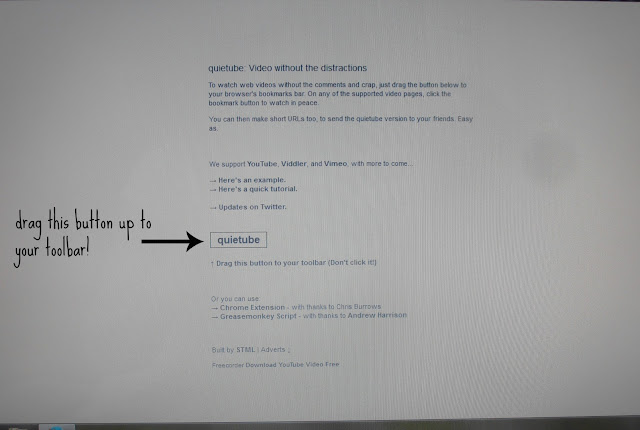
Drag the quietube button up to your toolbar
Now, when you go to the video you want to watch on YouTube, simply click the quietube button and all of the stuff around the video player screen is eliminated with a white frame.
I'll be back soon with something pretty.
Weekend blessings-
Jeanette
Joining the parties this week at:
Inspiration Monday at I Should Be Mopping the Floor
Creative Bloggers Party at Homemaker on a Dime



Wow, that is an awesome tool, thanks so much for sharing that. Now if I will only be able to do it, it sounds simple enough lol. I didn't know you could put a pin it button in your toolbar, how do you do that if I may ask? lol
ReplyDeleteShawn
smjohns63 at yahoo dot com
never heard of this, but sounds fantastic. I am going to check this out right now
ReplyDeleteThis is a great tip! I had not heard of this before and I stay away from Youtube for that reason. I will be trying this :) xo
ReplyDelete